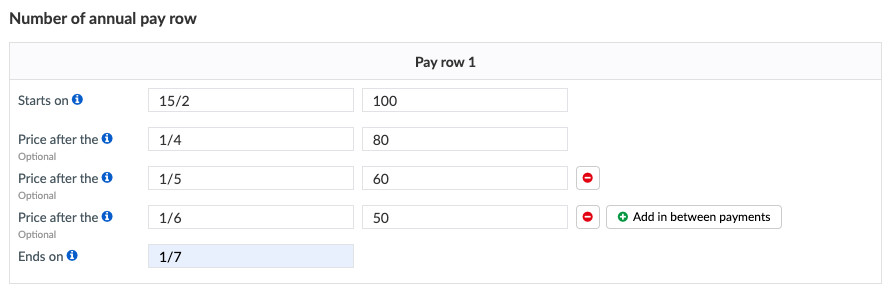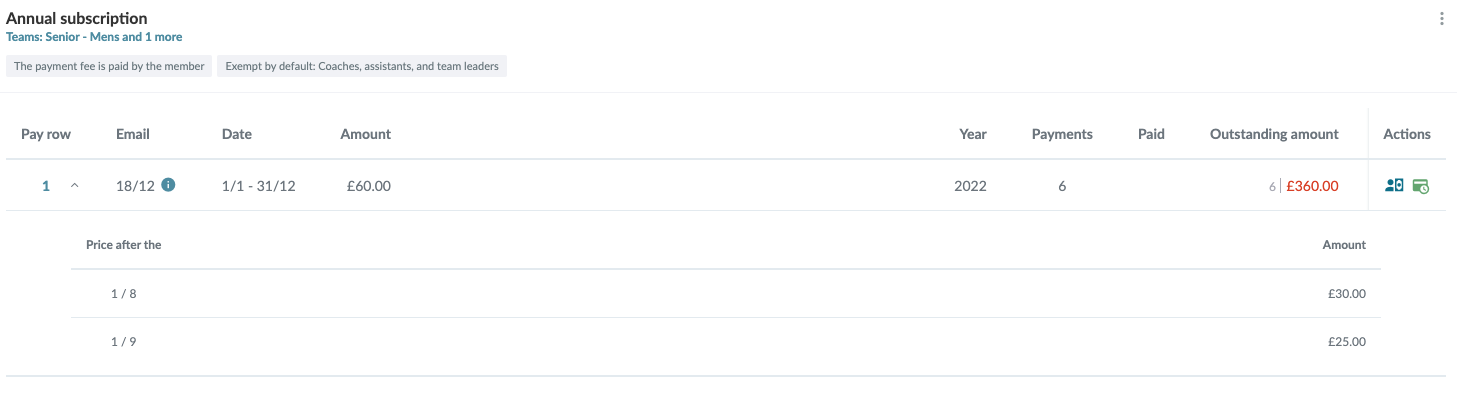- A reduced price that applies to new members who join in the middle of an active membership fee period
- Automatic charge email sent the same night the member is created/has accepted their team invitation
- Acts as one or more cut-off dates during the quota period (unlimited number)
- With "New members" we mean first-time members of the club, but also when an existing member changes team/subscription
- The club administrator and/or treasurer is responsible for creating the in between payments in the club