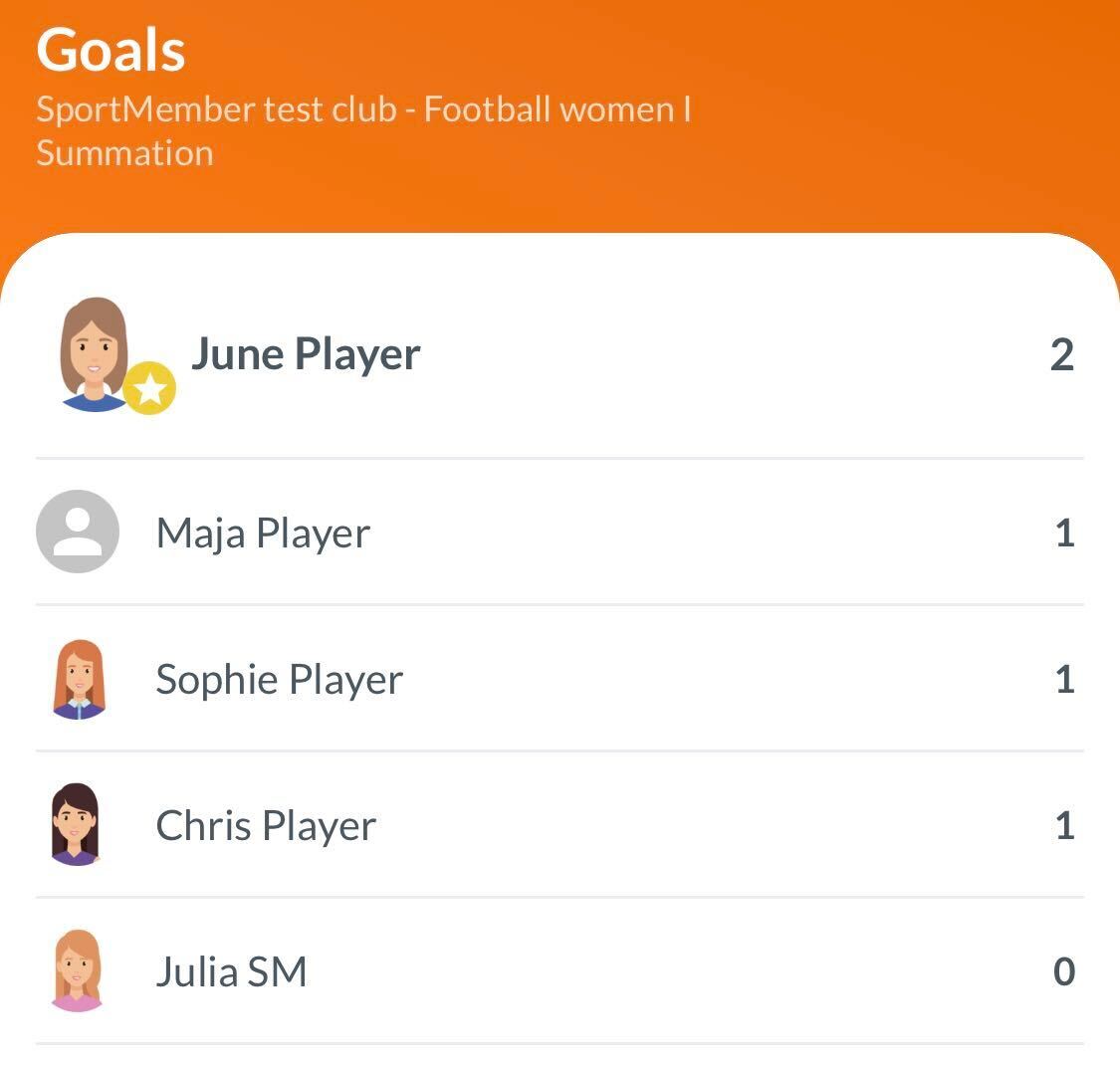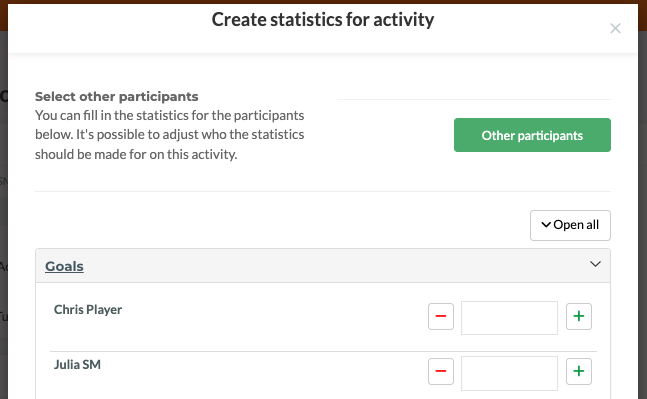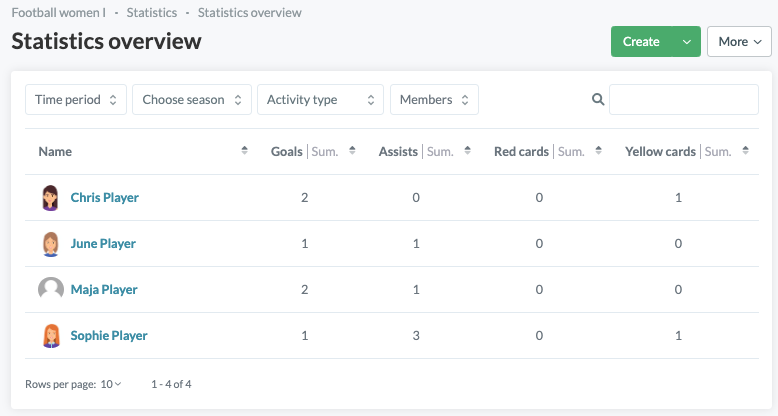- Detailed overview of who has scored the most goals, assists, received the most penalties etc.
- As a coach you can add your own statistics categories and/or periods
- As a coach you are responsible for updating statistics based on activities
- All members can see the statistics and thus be updated